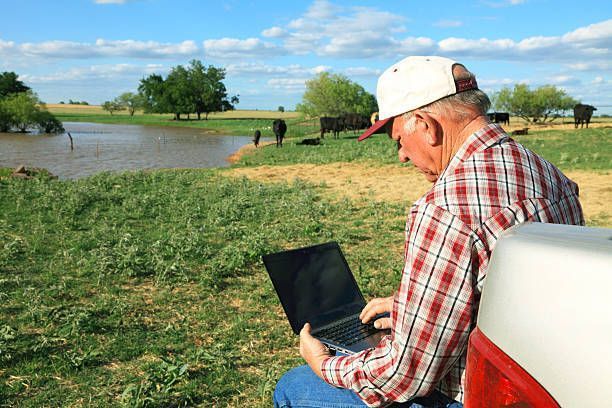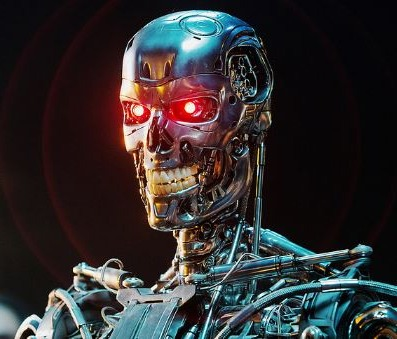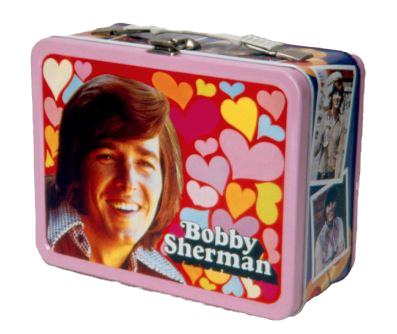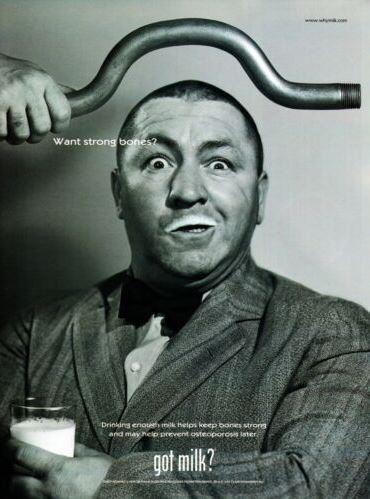Is Your Internet Ready to Travel?
Camels were once high-tech. Can you imagine? What did they use to keep in touch? Homing pigeons?
When we went on our honeymoon in 1992 to Jackson Hole Wyoming area tent camping, we had a fax machine in our trunk. We would plug it into the cigarette lighter, and link it to our huge mobile phone (through some fancy coding) to keep in touch with the office. A bit more advanced than homing pigeons.
Travel Internet is a bit like Rural Internet - it's important to set the expectations - understand the drawbacks and workarounds. The jagged pill: No single internet option will be the best option 100% of the time; You will need a combination of options in your arsenal. The second part of setting expectations is a bit less bitter in that it implies control in your hands; with proper preparation and understanding of how the different internet options work and where, travel internet can be nearly as convenient, safe and reliable as what you have at home.


Options for Travel Internet
(You Need to Be Prepared With More Than One)
There are Four internet options for Travel Internet:
- Cellular Data (through your Cell plan provider.)
- Signal pulled from local Wifi from an RV campground (where you are a registered guest). Campground Wifi
- Signal created in your Fifth Wheel/RV/Trailer/Tent/Roof Top Tent (for this article, we will call all of these "RV") from your equipment.
- FREE Public Wifi
As with any internet decision, the first step is to identify what you are using the internet for:
The second step is to consider the location. Are you in a campground in town or boondocking? If boondocking or camping in a State Campground, there will be no campground Wifi; you will have to provide your own internet signal. This can be managed through your Cellular Data.
Option 1: Cellular Data / Hotspots
Prepare by researching your data plan and ensuring that it has enough data / roaming data so that you won't be charged overages. (If you need a high data or unlimited data plan, give us a call. We can set you up.) The cell phone provider can throttle or slow down your signal if you have reached the data threshold or if a tower is overloaded (meaning lots of folks are using the internet from that tower at once). Solution: sign up with multiple carriers so can switch to a different system if one slows down. For example: have a cell phone with Verizon and purchase a hotspot .
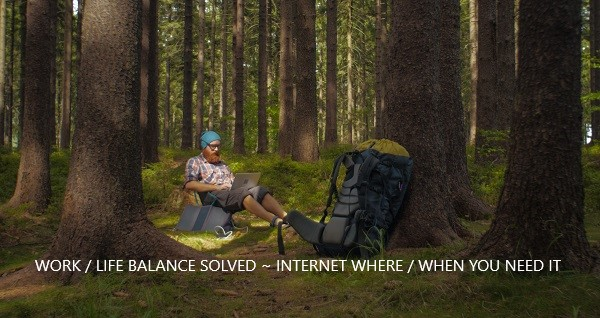
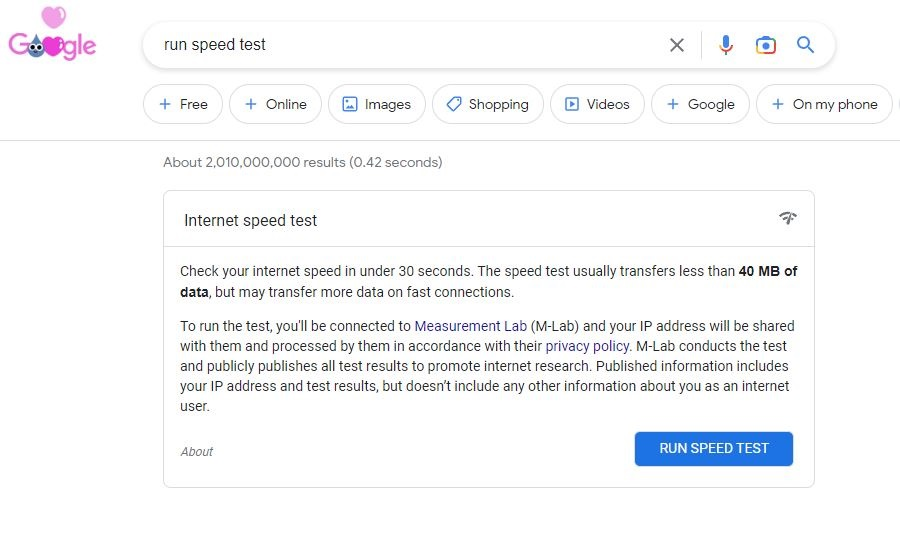
Another solution is to check the settings of apps in your phone to make sure that it using as little data as possible. Watch videos in lower resolution. Other tips for Data Management .
Check the cellular connection before picking a campsite by going to Campendium.com for reviews on cell phone coverage. You will need at least 2 bars of signal to work minimally.
Check the speed of your cellular internet on your phone by going to the Google search bar - click the blue
In general, you will need 1Mbps downloads for basic internet activities - checking email, on line shopping / 4-5mbps down for streaming.
Uploads are generally 1/10 of download speed. Upload speeds are important for uploading files or video calls.
If a remote campsite doesn’t have decent coverage for your carrier of choice, you could use a cell phone booster. This is a antenna that needs to face in the direction of a cell tower to pull in the signal (so you will need to be aware of towers for your provider in the are where you camp - or just have fun slowly turning in place testing the signal location). Also available are omnidiretional antennas which need to be installed on your unit. (Again, give us a call).
There are two methods for using Cellular Data as a Hotspot (a standalone piece of equiment that acts as a wireless internet service provider for other devices such as laptop or desktop):
- A purchased device/Hotspot from the carrier for about $100 (T-mobile = “Mobile Hotspot”, Verizon = “Jetpack”, AT&T = “Unite”, Netgear= “Nighthawk”).
- Use your smartphone as Hotspot: This is called “tethering” and is slower than using an external or dedicated device. You could use a cell phone booster to improve signal and speed up internet (from 3 Mbps to 5 Mbps down). $30-$500.
Issues with Using Cellular Data / Hotspot: This method of internet provision is resource heavy - drains your phones battery super fast and uses data fast. If you are tethering and using multiple devices at once, the performance drops. A Hotspot has a capacity - and has to compete with congestion on the cell tower and the distance between devices. The more devices are using the Hotspot's bandwidth (think of a highway width or number of lanes and the amount of traffic), the narrower (or more congested) the space in that channel gets. A 4G Modem can average 33.8 Mbps and peaks at 150 Mbps. A Mobile Hotspot averages 2.5Mbps and Peaks at 30 Mbps. With a cell Hotspot, the data plan is being spread between the phone and other internet use (computer etc) spiking your cost and adding in roaming charges.
Option 2: Let's Talk Campground Wifi
This is when the campground advertises that they have internet throughout the campground (or perhaps just to premium sites). Campground Wifi is denegrated by the walls of your RV, metal interference and the large spaces of in the campground between and around sites with consistently inconsistent speeds. The more people using the system at one time, the slower the signal. The quality of the internet will also depend on what is providing the signal to the park? Satellite? DSL? Fixed Wireless? Each one has its benefits and set backs and those will be passed on to the camper using the service with the other issues impacting additionally.
But again, there are work arounds: Install a Wifi Booster or repeater in your RV. This is also called a repeater, extender or ranger. This handy device rebroadcasts by repeating and extending the signal in your RV. Some newer RVs have this as part of internal equipment. This can include an antenna on the roof as well as a router int he rig that broadcasts the wifi.
Option 3: Signal Created From Your Equipment
And this is the one that can really be pricey, but if you are working from the road, well worth the cost. Here you have two options:
- Satellite (Starlink or HughesNet - which we sell and can set you up ). HughesNet will work as long as there is line of sight - anywhere. Whereas set up of Satellite is stable and reliable in a stationary home, it is quirky (adjusting azimuth - zeroing in on the
correct satellite) on the road and bulky, impacted by
weather and trees that may block line of sight. Starlink is not readily availabe across the country yet as it covers specific regions and data usage for those regions.
- Fixed Wireless: this is dependent on cellular coverage being available. We sell a very reliable unit which works with (and switches between) all major carriers, rechargeable battery, SW updates pushed


OTA, Digital display showing realtime data consumption reading, and supports up to 8 connections/devices at a time. We have a second option that offers the same multiple carrier functionality, can handle up to 32 devices simultaneously, and has a built in battery. With both of these units (or units like them), the use of antenna can reduce connectivity issues throughout the RV (if it is large).
Option 4: FREE Public Wifi
Finally, there are some super-cheap (although not accessible or convenient) options that can be used in a pinch: Check out Free public Wifi. This can be used in the parking lots of Lowes, McDonalds, Starbucks. App , AllStays will help you find parking lot camping and should list if public Wifi is offered. But be forewarned: These public wifi options are far less secure. Don’t login to online banking.
Hopefully, you can prepare for your travels and improve your work - life - balance. And as always, give us a jingle if you get stuck, need to pick our brain(s) ... or are ready for us to set you up.